
Facebook has made it possible to engage with many people at the same time and place. It’s one of the most important networks, with 1.9 billion daily users.
As a nonprofit, you can make use of Facebook in various ways. You can engage your followers by sharing relevant content through photos and videos. By promoting conversations about important issues, you can bring about change.
Facebook also offers a unique opportunity to supplement your organic efforts through Facebook Ads. The good thing about Facebook Ads is that you can target a specific group of people with your message. That increases your chances for conversions.
With that in mind, here’s how to create Facebook ads to drive more donations for your nonprofit. Let’s dive in.
1. Set up a Facebook Business account
To use Facebook commerce and marketing tools, which include Facebook Ads, you must have a Facebook Business account. Besides, your Facebook Business account should be your nonprofit’s face on the platform. Supporters of your cause can follow your account to see posts, photos, and videos from your organisation.
How do you set up a Facebook Business account? Follow these steps:
Go to the Facebook for Business page.
Click "Create a Page" and select "Business or Brand".
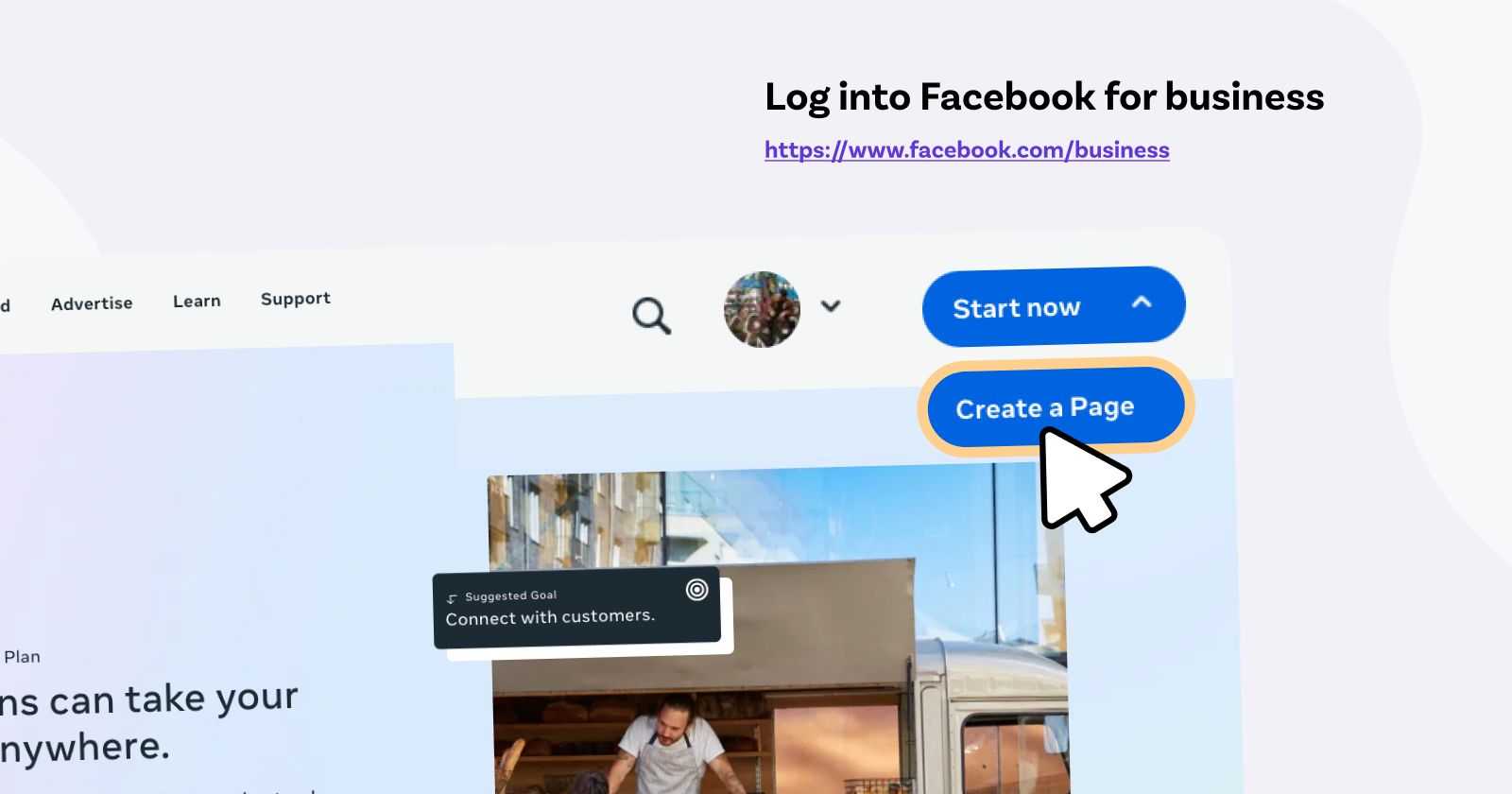
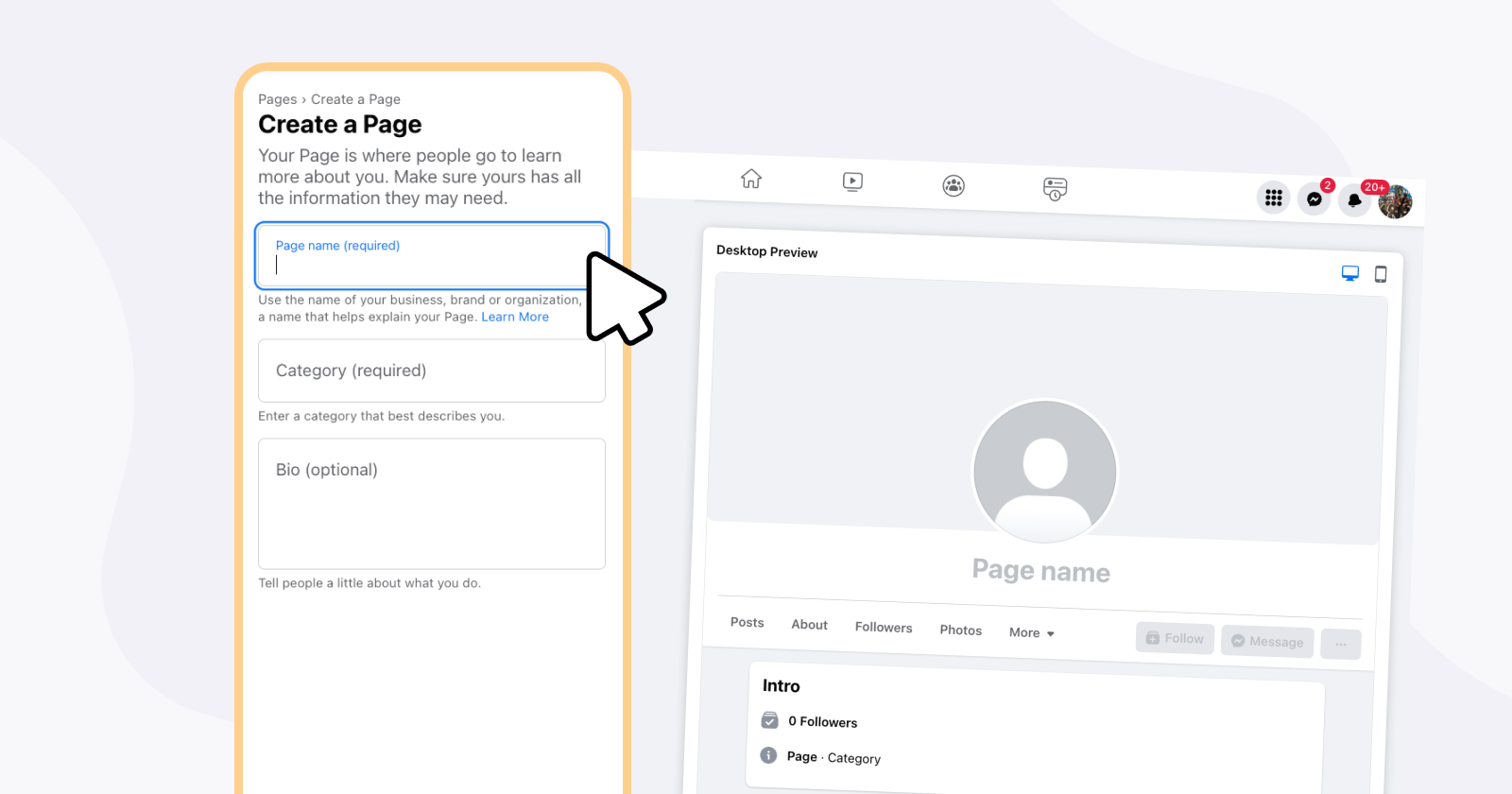
Fill in your nonprofit’s information, including its name, category, and contact information.
Then upload a profile picture and cover photo that represents your nonprofit.
Ensure you give additional information about your organisation, such as location and hours of operation. Then hit Create Page.
That's it! Just invite friends to like your page and share it with your network.
Create and publish content on your page, too. This will help you engage with your audience and promote your organisation.
2. Create a new campaign
Once you’ve set up your Facebook Business account, you can create your first Facebook ad. To do this:
Log in to your Facebook Ads Manager account.
Click on the "Create" button and select "Campaign."
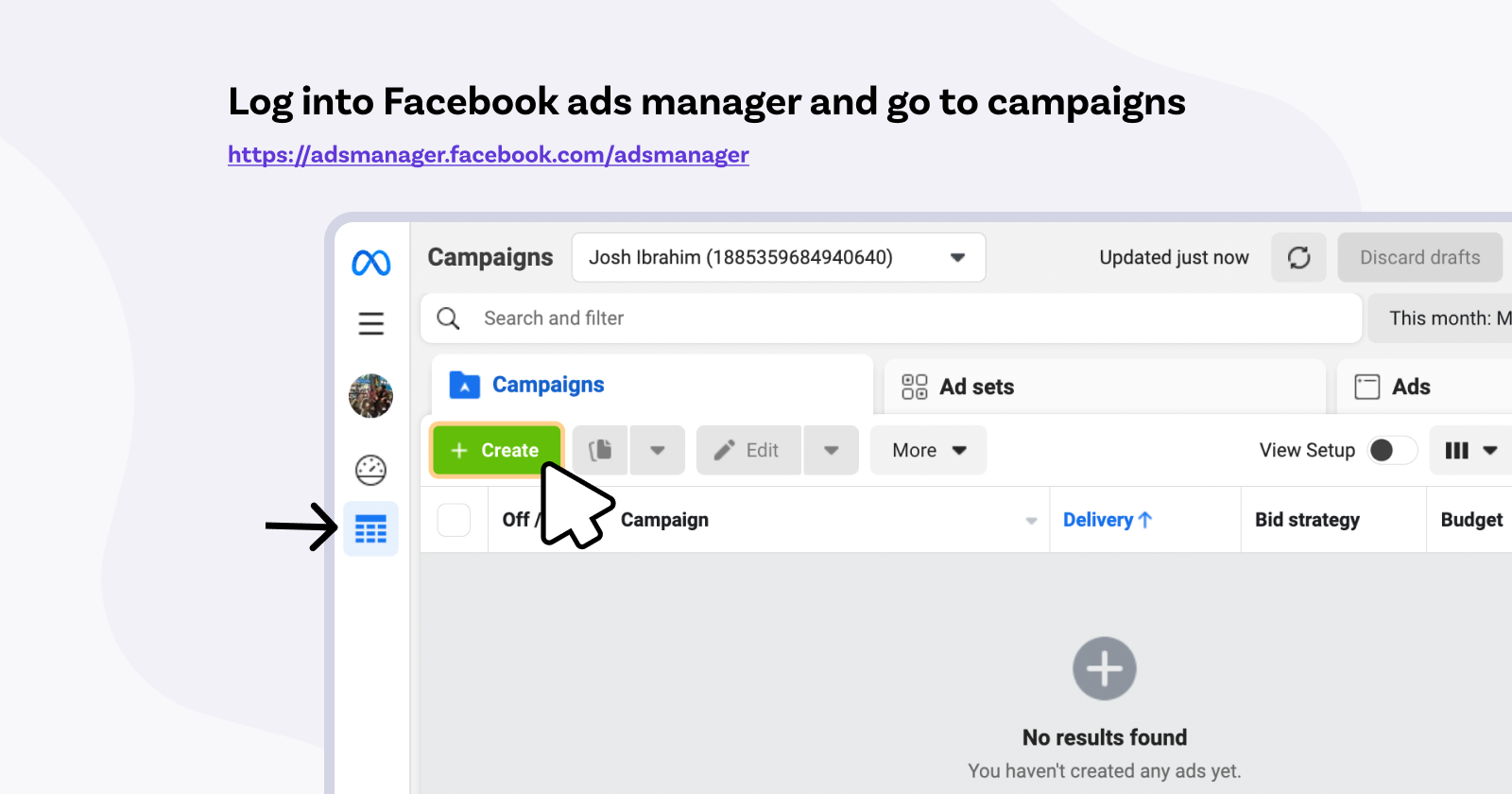
Choose an objective that aligns with your marketing goals.
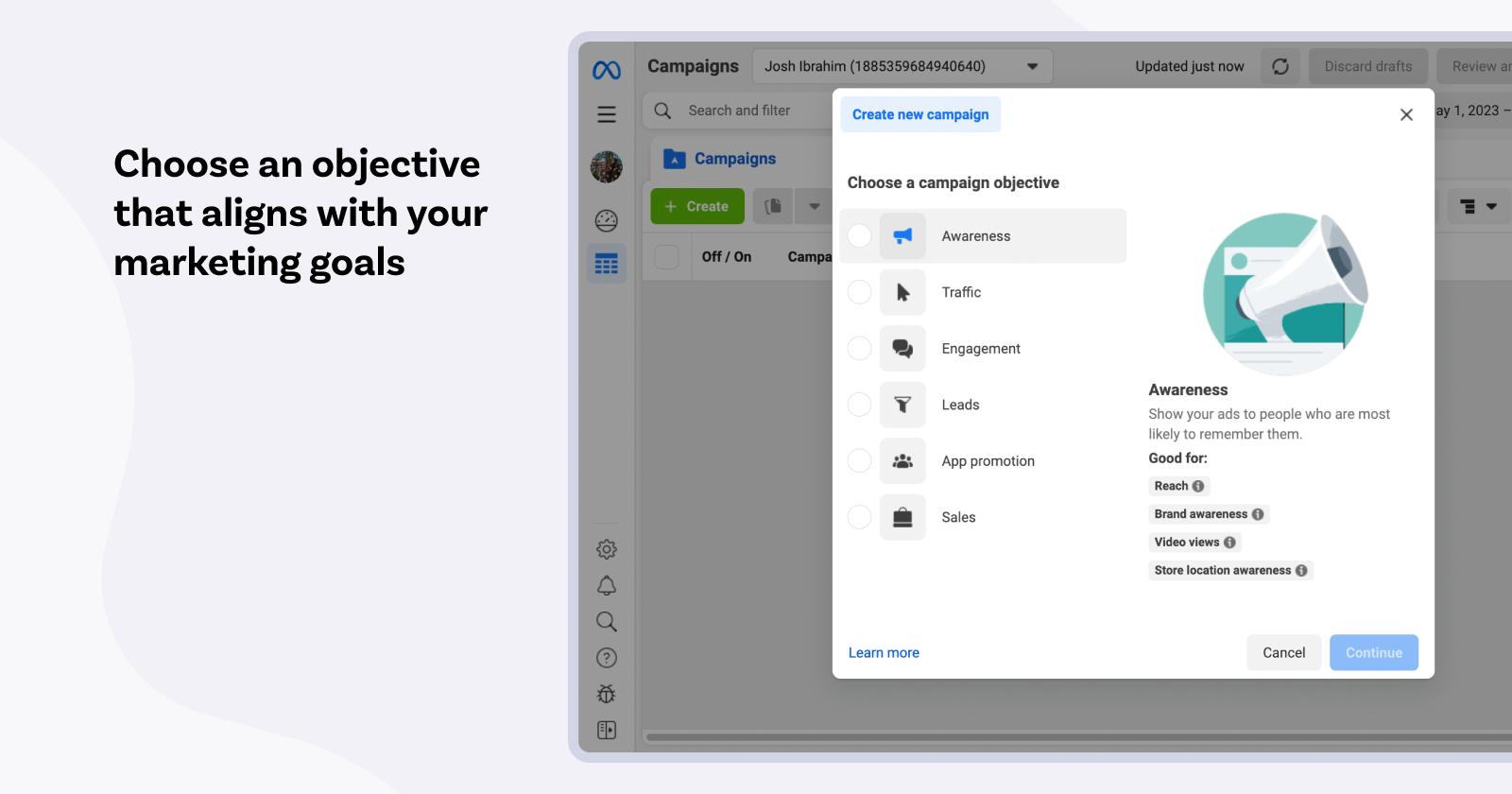
The goals can range from raising general brand awareness and boosting mobile app downloads to boosting website traffic. In this case, your goal can be getting more website visitors.
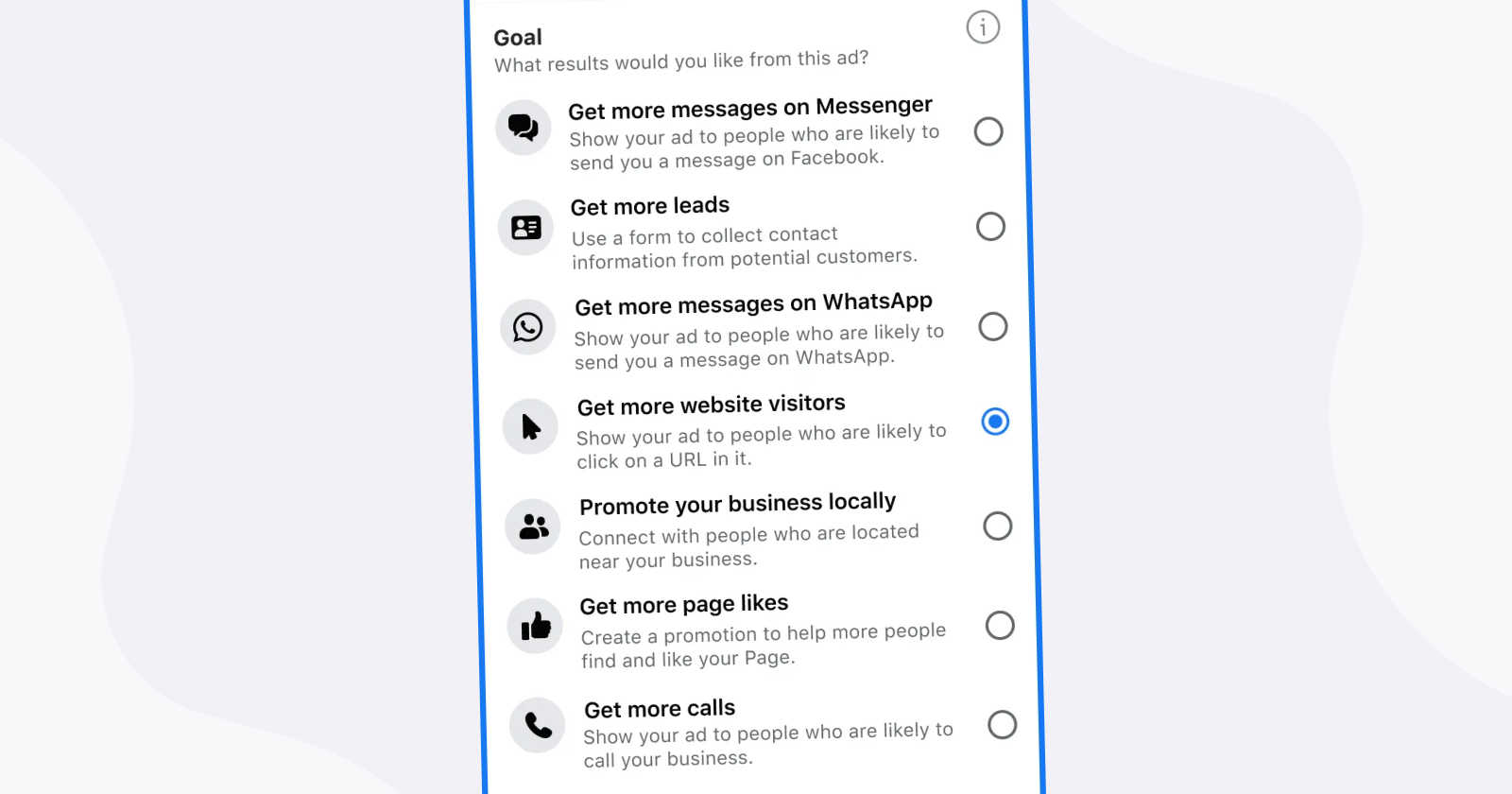
You want to make Facebook understand what you want to accomplish. This way, it can give you the most suitable ad options. We’ll talk more about this later.
Ads Manager will prompt you to select a campaign objective when creating your campaign. Choose "Donate" as the campaign objective. This option will help you optimise your ad for driving donations.
3. Target your audience
When you create Facebook ads, you need to specify your target audience. You may target potential followers on Facebook based on their demographics, hobbies, activities, and more.
Use Facebook's advanced audience targeting tools for this. Just scroll down right after choosing your goal. You’ll see the option to create an audience, as shown in the image below.
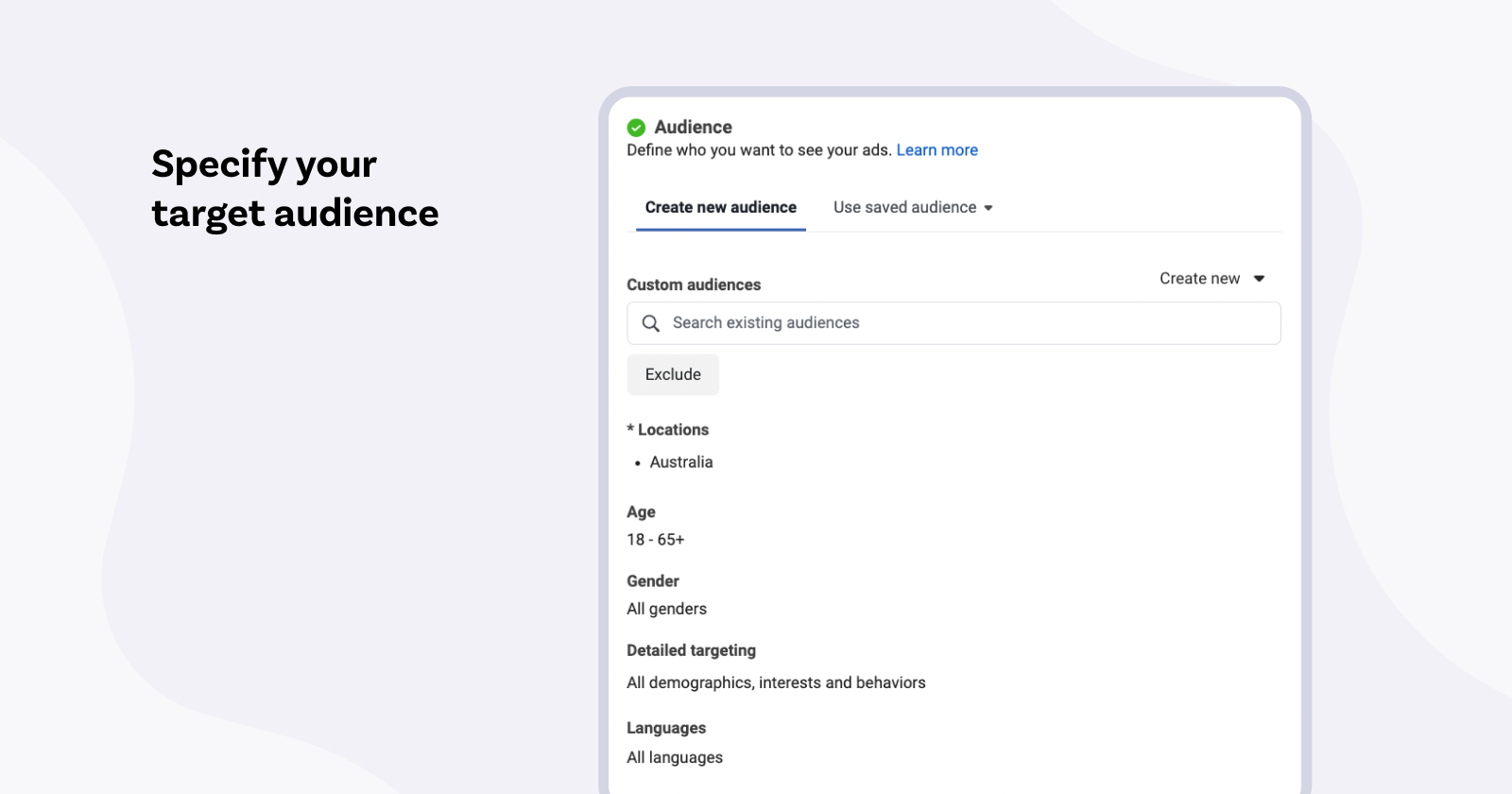
You could also save your audience details for future use.
You can target people based on their interests and behaviours on Facebook through Facebook’s Interest Targeting feature. Set it up so your ad will reach people who have expressed interest in charitable causes or nonprofits.
Facebook's Lookalike Audience feature also allows you to target people similar to your existing audience. They’re likely to be interested in your nonprofit's cause.
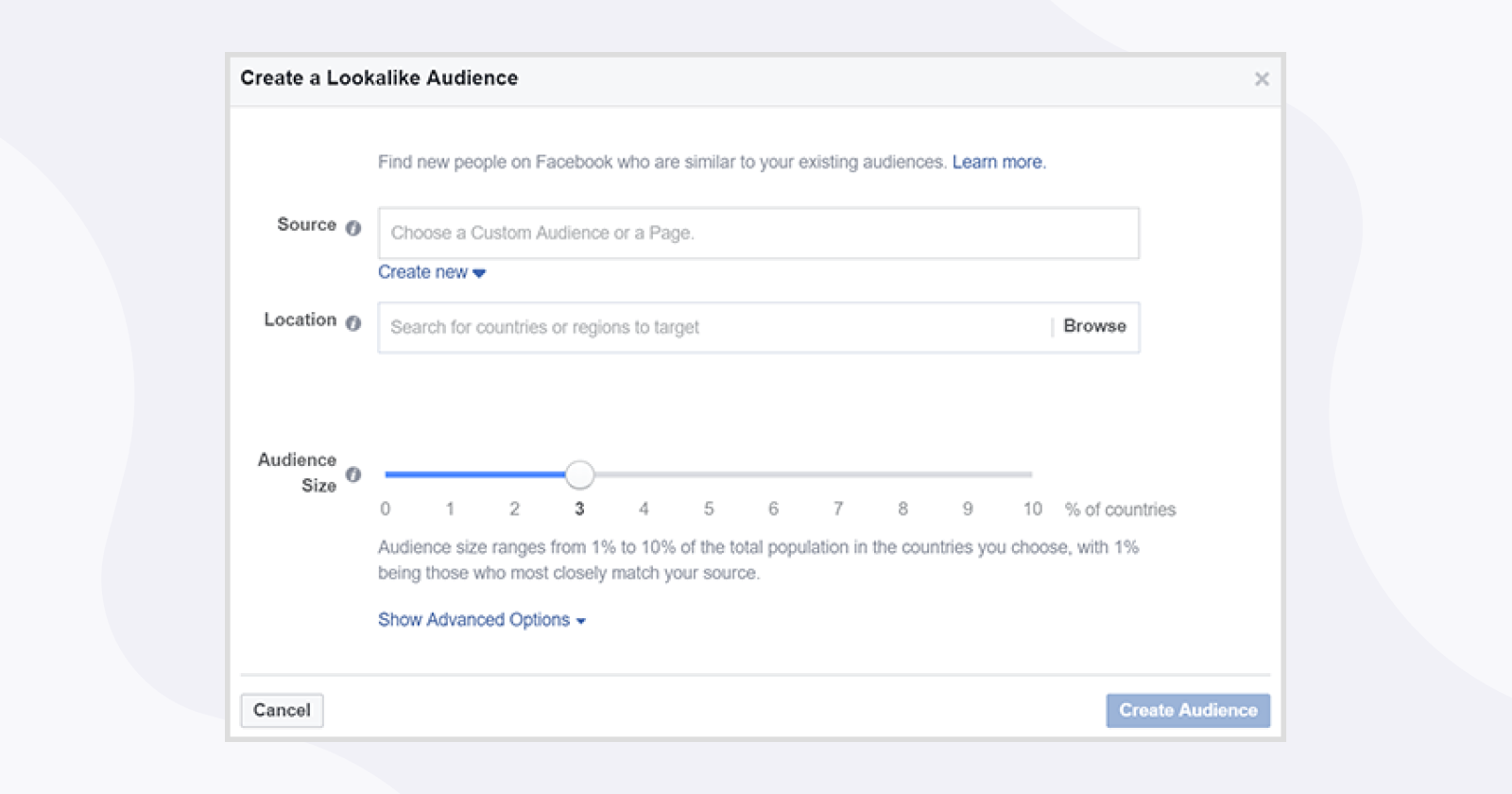
Use this together with Facebook Audience Insights. The tool gives you information about your audience, demographics, and interests.
Select the geographic areas where you want your ad to appear. For instance, target a specific city or country. Check out the screenshot above.
If you don’t want to go through the hassle of creating your target audience for your ad, just upload an existing email list. This way, Facebook will target the people on your email list and Facebook.
You should revisit this Target Audience feature during your campaign to optimise your Facebook ads. You’ll want to regularly monitor your ad’s performance to see whether the people you’re targeting it with are converting. If that’s not happening, adjust your targeting as you see fit.
4. Choose your ad format
Choose your ad format from the list of available options. Facebook offers a range of ad formats. Let’s look at each of these:
Video ad: A video ad can be a powerful way to tell your story and connect with your audience emotionally. You could create a video highlighting your organisation's impact and showing how donations can make a difference.
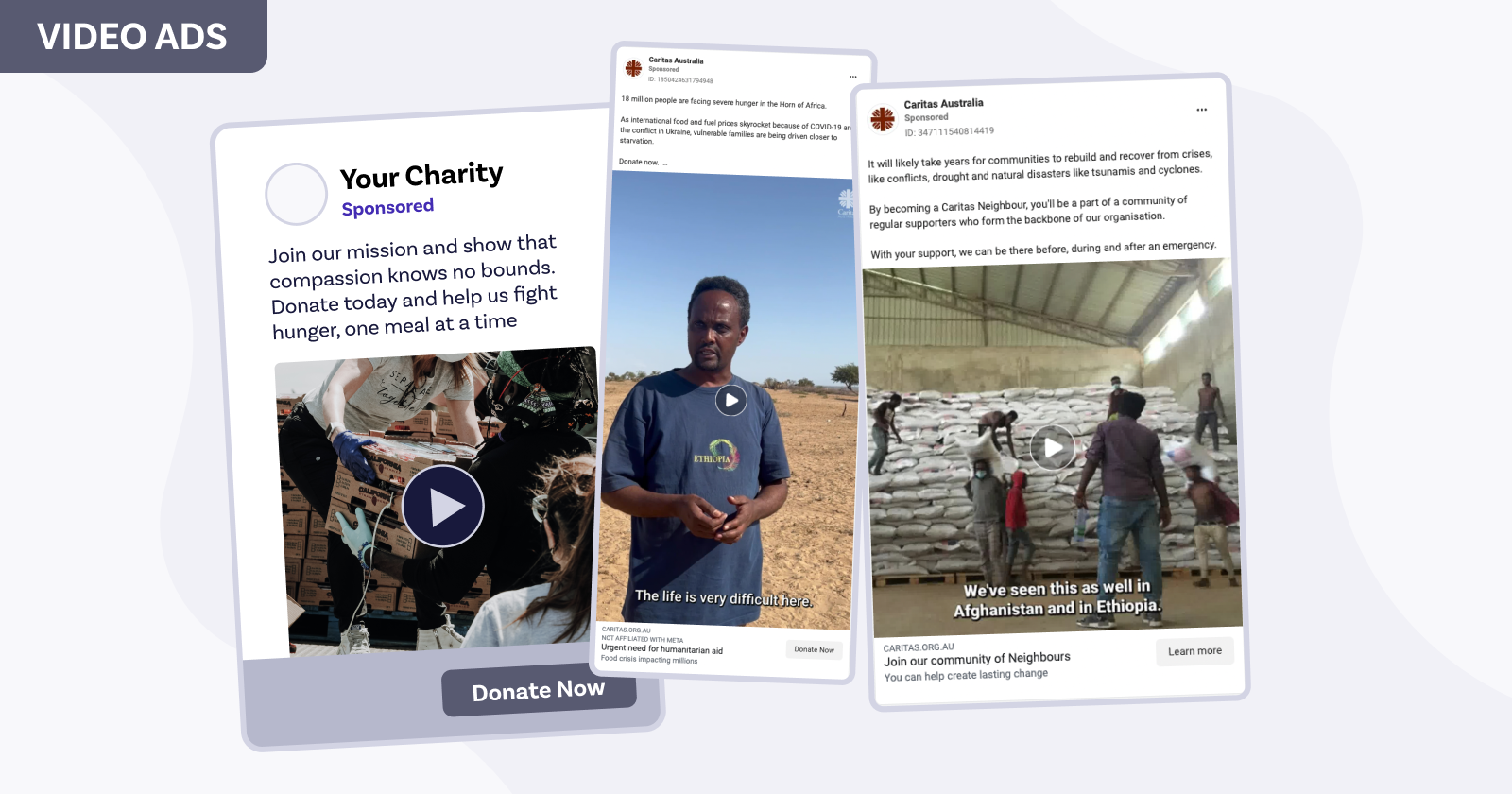
Here’s an example from Caritas. The sponsored video ad tells the story of a community in Ethiopia devastated by flooding to evoke emotions.
Carousel ad: A carousel ad allows you to showcase multiple images or videos in a single ad.
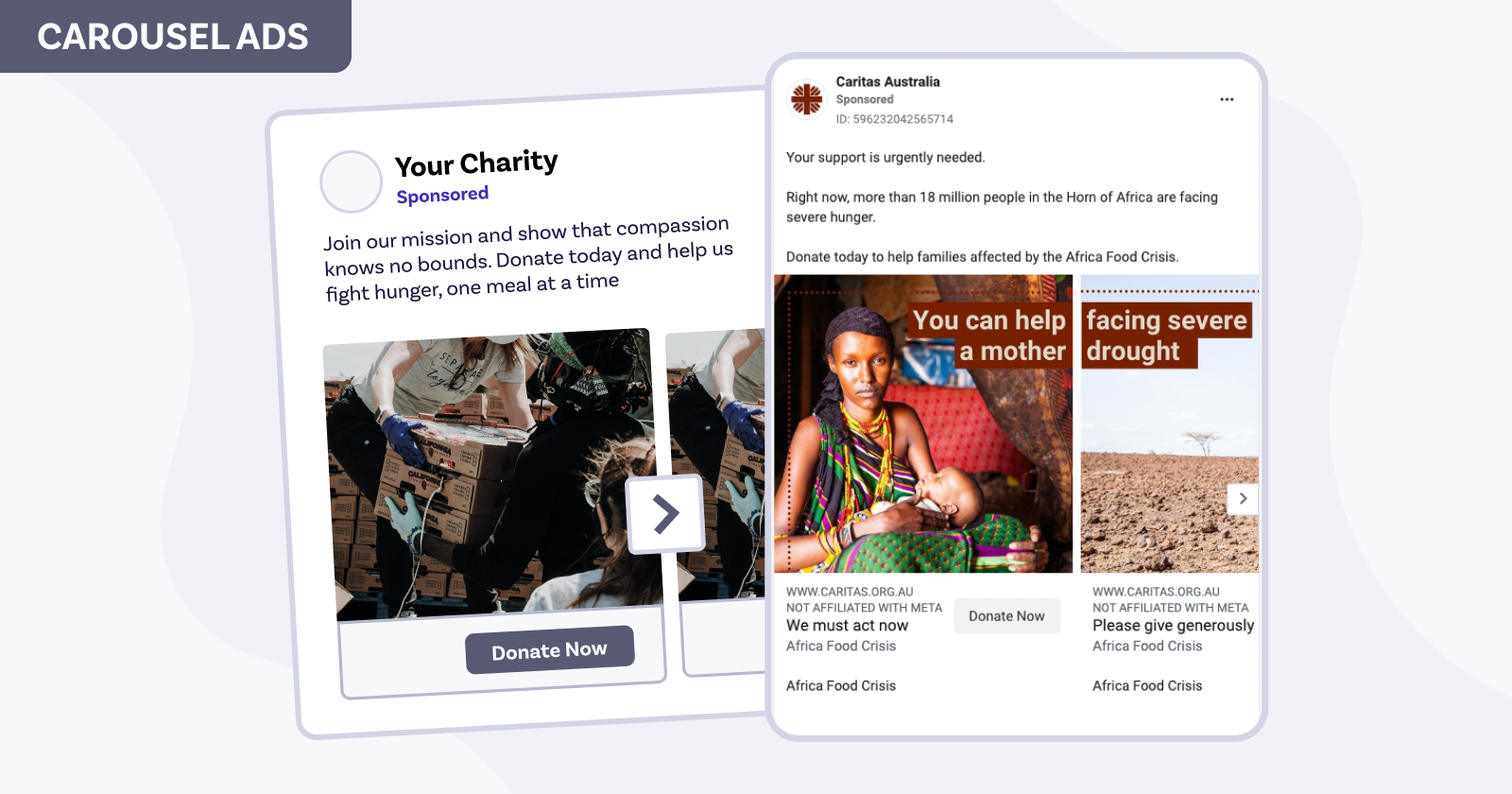
Carousels can be useful for highlighting different aspects of your organisation's work, such as different programs or projects that your donations support.
Image Ads: Image ads use a single image to promote your nonprofit's cause and drive donations. Choose a powerful image that showcases the impact of your organisation's work. For example, in the image below, Caritas uses an image of a smiling mother whose life has been positively impacted by the organisation's work:
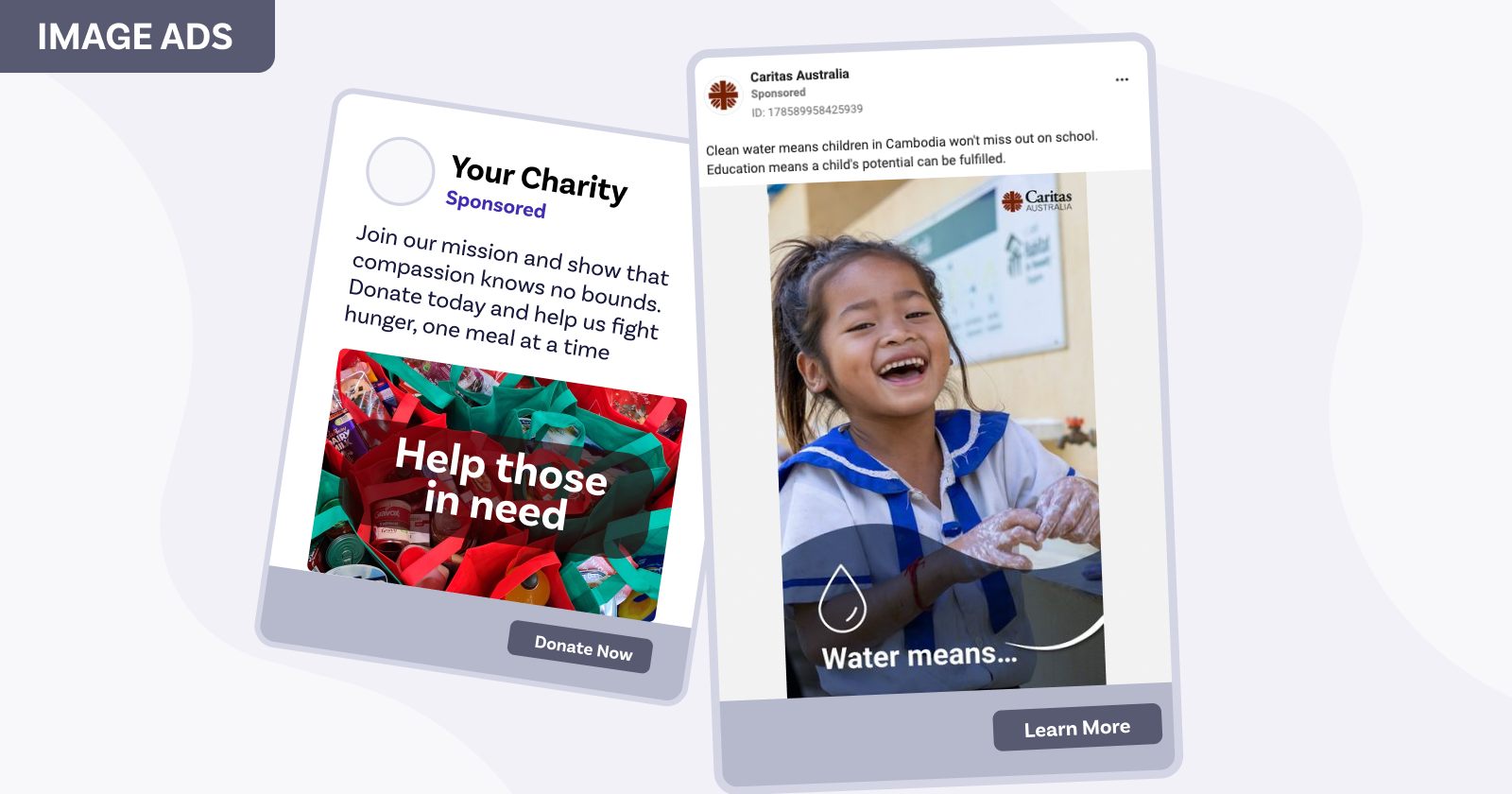
Ultimately, the key is to choose an ad format that aligns with your message, content, and goals. By understanding what you want to achieve and what kind of content will resonate with your audience, you can choose an ad format that maximises your chances of success.
Choosing the right ad format is key to achieving your Facebook fundraiser goals. Consider your nonprofit's message, the type of content you have available, and the goals you want to achieve.
5. Create your ad
Now it’s time to create Facebook ads. As a nonprofit, boosting donations requires careful planning and attention to detail. Start with selecting an image or video that is visually appealing and representative of your nonprofit's cause. Ensure the image or video is high quality and optimised for Facebook's ad specifications.
Next, write persuasive ad copy that is clear, concise, and emotionally impactful, like the St. Baldrick's Foundation ad below. The use of the name "Phineas'' and the statement that he is "cancer free because of YOUR donations'' makes the message more personal and relatable. This is because people can see the direct impact of their donations on an individual's life.
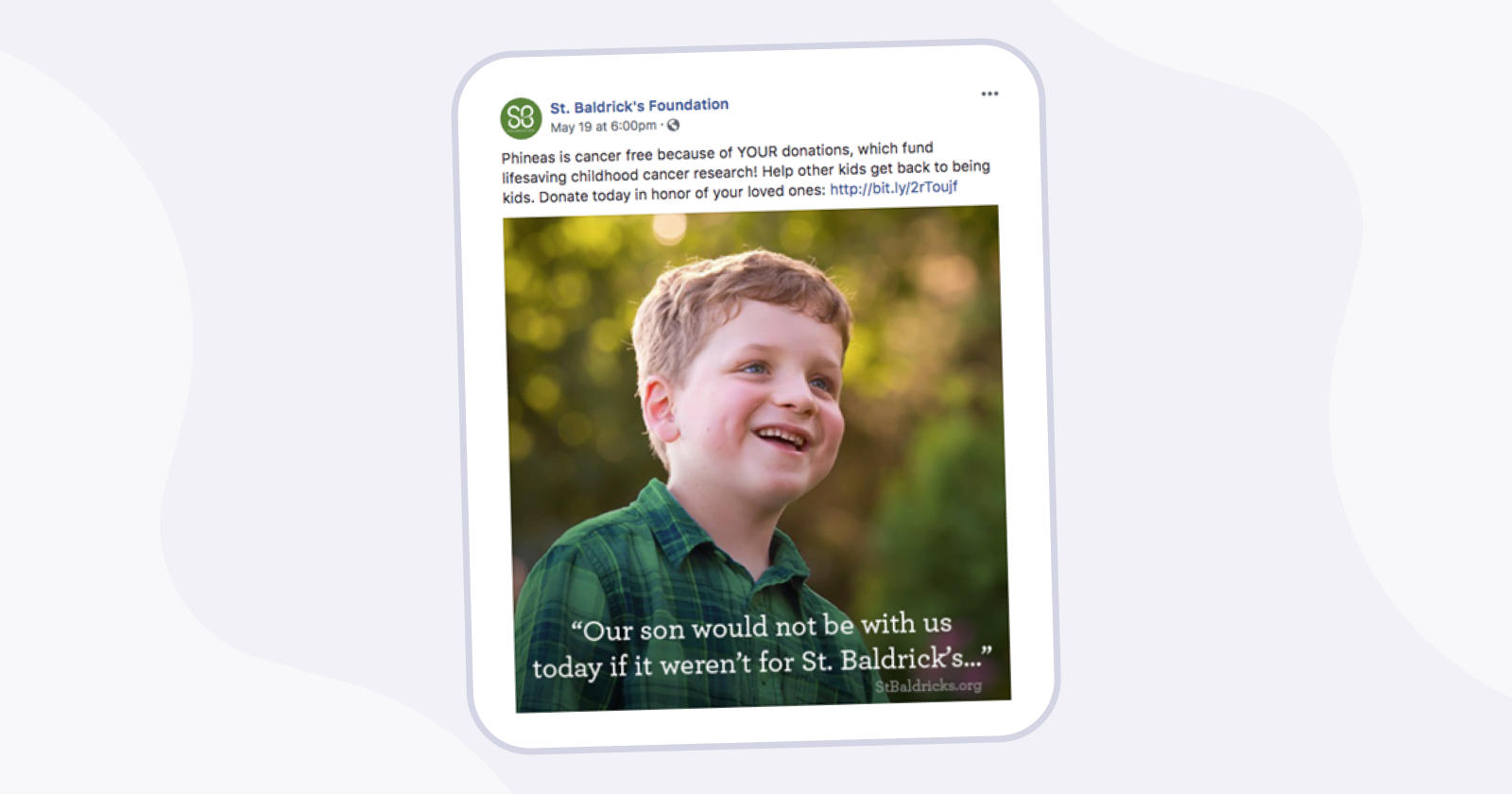
Use language that inspires people to support your nonprofit's cause and donate. You could make use of a content generator if you require assistance.
Then choose a clear call to action, like "Donate Now," “Take Action,” “Join the Fight,” or "Support Our Cause.”
Ensure your ad links to a landing page providing more information about your nonprofit and the donation process. The landing page should be easy to navigate and have a clear call to action:
Preview your ad to make sure it looks and functions as intended. Test your ad with a small group of people to see how it performs and make any necessary changes.
6. Set your budget and schedule
When setting your budget for a Facebook ad campaign, choose between a daily or lifetime budget. The daily budget is the average amount you want to spend daily. The lifetime budget is the total amount you want to spend throughout your campaign.
The cost of running a Facebook ad campaign can vary widely depending on your target audience, campaign objective, ad format, and competition. Facebook uses an auction system to determine the cost of your ads. This means the actual cost per impression or clicks will depend on the level of competition in your target audience.
You can choose between a specific start and end date or run your ads continuously until you decide to stop them.
For a nonprofit organisation, the length of a Facebook ad campaign will depend on the organisation's goals and budget. However, you should consider a few guidelines.
First, giving your Facebook ad campaign enough time to gain traction and reach your target audience is important. Run your ad campaign for at least seven days to give Facebook's algorithms time to optimise your ad delivery and reach.
Second, if your nonprofit promotes an event or fundraiser, run your ads for at least a few weeks leading up to the event to give people enough time to plan and RSVP.
Finally, suppose your nonprofit has a limited budget. In that case, running shorter, targeted campaigns that focus on specific objectives or audiences may be more effective rather than a longer campaign that tries to accomplish too many goals simultaneously.
Regularly monitor the performance of your Facebook ad campaign and adjust your budget and schedule as needed. Monitoring will help you optimise your campaign to achieve your desired results.
Creating Facebook ads as a nonprofit can be a powerful tool to increase donations.
But creating an effective Facebook ad requires careful planning and attention to detail. Optimising your Facebook ad to maximise your advertising efforts is important. You can do this by targeting the right audience, using eye-catching visuals, and crafting an effective and engaging message.
Facebook's ad platform provides nonprofits a cost-effective and efficient way to reach a large audience. With Facebook ads, you can boost donations. Your nonprofit can make a real difference in the lives of those you serve.
Stay in the loop. Fundraising tips delivered straight to your inbox!
Ashish Gupta, former Tech Lead for Machine Learning at Google AdWords, is the Co-Founder & CEO of Polymer Search, the first no-code solution to make structured data more accessible.




